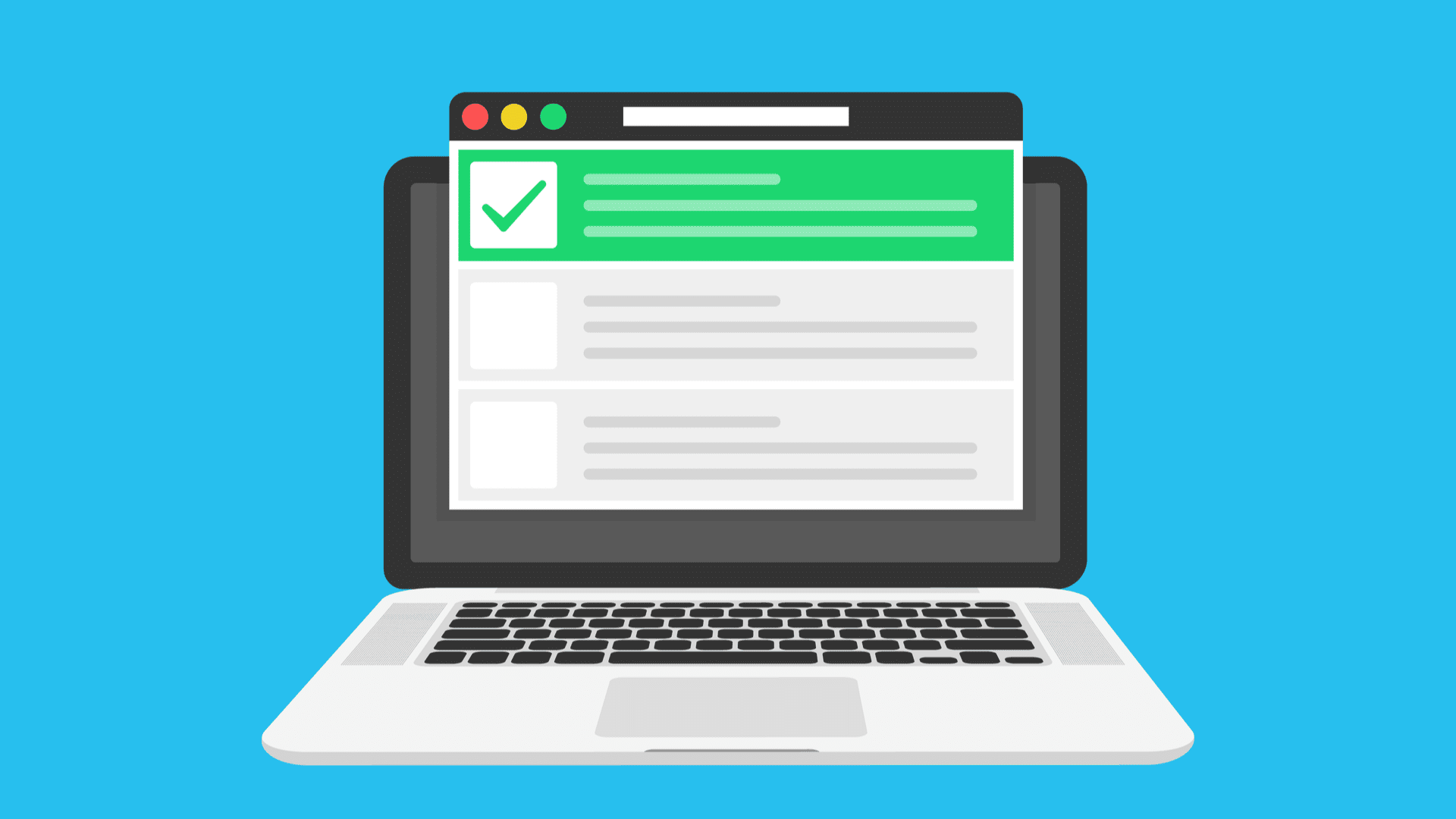The NDIA has released a new feature to the MyPlace provider portal to assist providers in tracking the status of enquiries. The following information has been copied directly from the NDIA notice via the NATA group.
As flagged in the March and April NDIA Provider eNewsletter, the NDIA has improved the payment enquiries process for providers by introducing a ‘Payment Enquiry’ tile in the MyPlace provider portal.
By submitting a payment enquiry through the MyPlace provider portal, registered providers will receive a unique identification number to track the status of the enquiry. They will also be able to view a history of all payment enquiries made through the portal.
These features are not available when lodging payment enquiry emails via the provider.payment@ndis.gov.au inbox.
This new functionality has been implemented as a result of feedback from providers on how to enhance the payment enquiry experience.
Providers can create a payment enquiry through the MyPlace provider portal in three steps:
- Log into the MyPlace provider portal and click the ‘View Complaints and Enquiries’ tile.
- Click ‘Add new request’ button.
- Click ‘Payment enquiry’ button and begin filling in the details of your enquiry.
If you or your members have questions about the use of the ‘Payment Enquiry’ tile, please call the NDIS Contact Centre on 1800 800 110.
Please note, from 29 May 2020 the NDIA will no longer accept payment enquiries to the provider.payment@ndis.gov.au email inbox. We understand this will be a change of process for some providers.